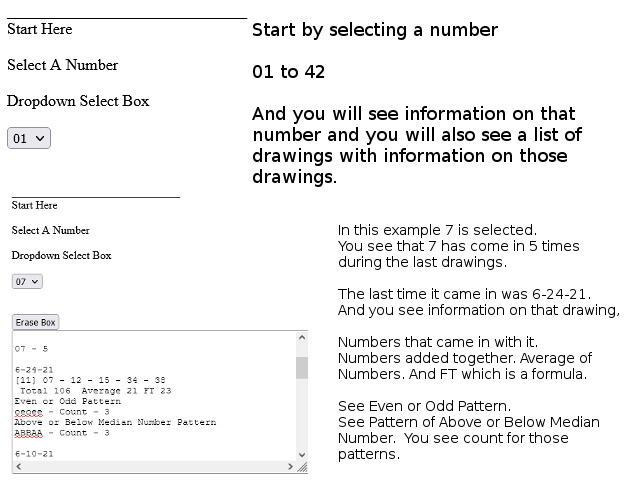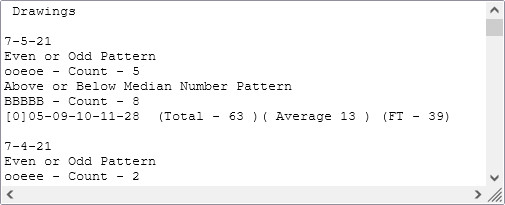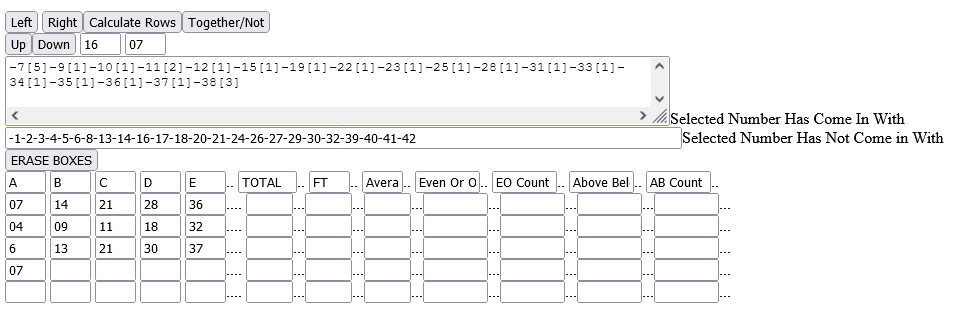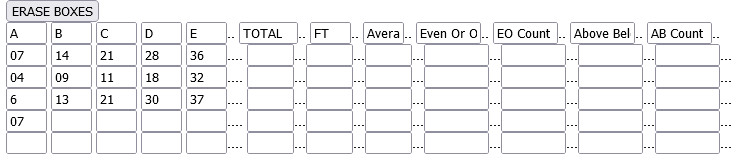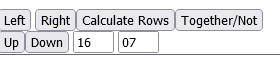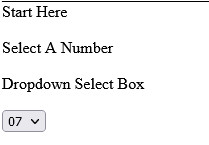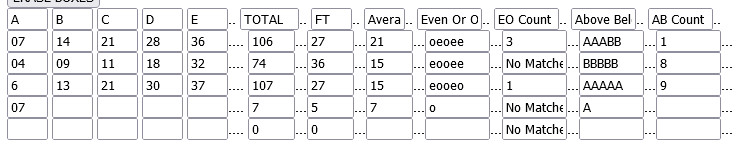Return
to Fantasy Boxes App GAFantasy
Fantasy Boxes App GAFantasy Help
Reminder:
This is a help file with an example and pictures.
You must return to the App to test things out.
Buttons do NOT work on this page.
Copyright Charles Peters, SayWebApp.com 2021
All Rights Reserved, that can be reserved.
Other Trademarks and Copyrights Regarding Lottery Itself Are Reserved
to their owners.
There is no claim to be associated with said.
This App uses data from the Georgia Fantasy Five that is freely
available to everyone. You are free to use my version of the
data.
Reminder:
This is for entertainment purposes
only.
When you want to add a number to your bet guess selection and get
information
on the number at the same time, you return to the Drop down Select Box.
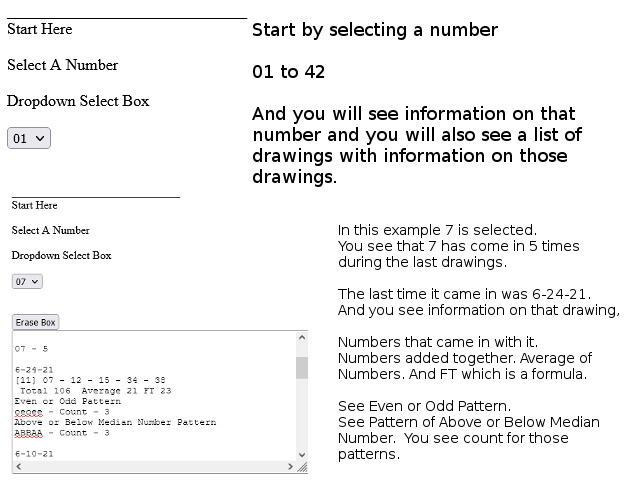
In the box next to the box where you see information on the selected
number, you will see a list
of past drawings and information on those drawings.
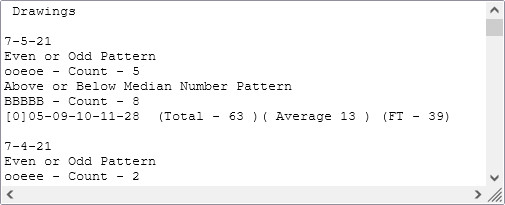
When you select a number you will see which numbers the number has come
in with and which numbers
the number has not come in with in the last drawings.
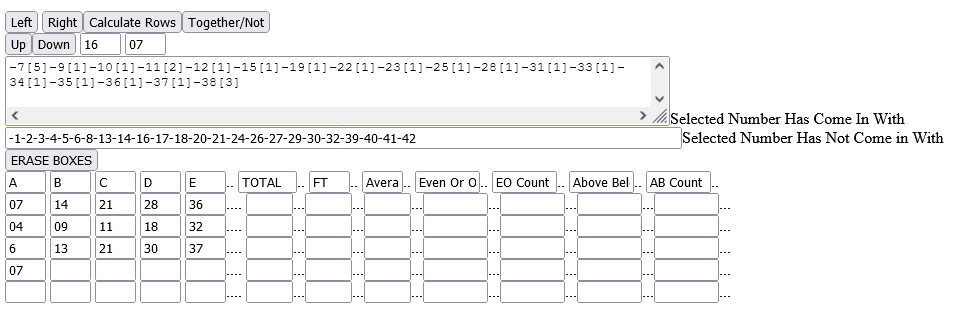
In this example the number 7 was selected. You see that the
number 7 has come in as 7 five times. You see that
it has come with the numbers 9, 10, one time and the number 11 two
times and the numbers 12, 15, 19, 23, 25,
28, 31, 33, 34, 35, 36, and 37 one time. You see that the
number 7 has come in with the number 38 three times. You also
see that in the last drawing the number 7 has not yet come in with
the numbers 1, 2, 3, 4, 5, 6, 8,13, 14, 16, 17, 18,
20
21, 24 26, 27, 29, 30, 32, 39, 40, 41, 42 yet..
The boxes you see below are where you can figure your guess at what
will come in the next in the Georgia Fantasy Five Lottery.
You see that some boxes already have some numbers filled in.
You
can erase these numbers with the button that says Erase Boxes.
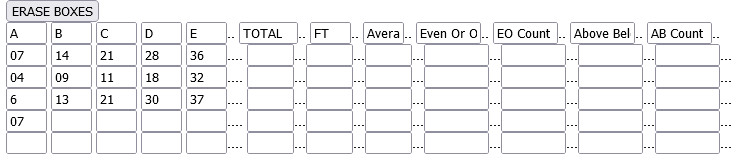
The first row of numbers that you see is what the average number has
been in past drawings, with the figures based on the lowest
number to the highest number. We don't really care what order
the numbers have come in. We try to figure based on the lowest
number to the highest number that has come in, in recent drawings.
At the time of this example:
The average of the lowest number is 7.
The average of the next lowest number is 14.
The average of the next number is 21.
The average of a higher number is 28.
The average of the highest number is 36.
The second row of numbers is based on the last 5 drawings and what the
average has been for those drawings.
Again this is figured on the lowest to the highest.
At the time of this example we see that the average of the first column
has dropped to 4.
The average of the second column has dropped to 9.
The average of the third column has dropped to 11.
The average of the fourth column has dropped to 18.
The average of the fifth column has dropped to 32.
The third row of numbers is the median number for that column when all
the drawings have been sorted from the lowest number
to the highest number. The median number is the number that
falls in the middle. It will generally be close to
the average but not
exactly. It is used to establish a pattern to whether for
that column a number is coming in Above or Below the Median number.
The number on the fourth row is the number you selected. Note
that you may use the erase button to erase the boxes.
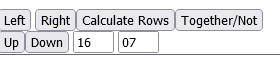
The Left, Right, Up, Down, control buttons are used to move around the
boxes and to choose which one is
selected.
The Calculate Rows is used to calculate information on the numbers you
have chosen.
The Together/Not is used to show which number the selected number has
come in with or has not come in with. This is done
automatically when you select a
new number using the:
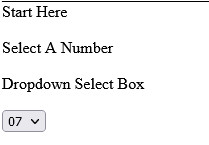
The box selected is automatically moved to the next box after you
select a number and that number is put into the box. But you
can change
the selected box by using the Left, Right, Up, and Down buttons.
After you click on the Calculate Rows you will see
information added to the boxes that follow the
numbers you have selected for your guesses/bet.
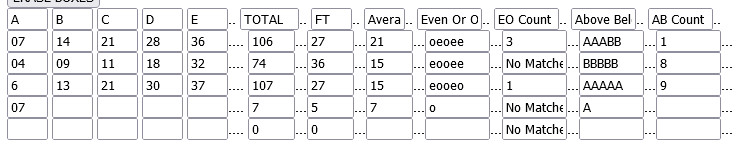
Total is all the numbers in the columns you selected added
together.
FT is a frequency formula which basically means are the numbers you
selected hot or cold. The formula used is less than perfect.
Average is the the total divided by 5.
Even or Odd Pattern. e stands for even. o stands for odd.
EO Count shows how many times that pattern has come in during the last
drawings.
Above Below Median Number for that Column Pattern. A stands
for Above. B stands for Below.
AB Count shows the number of times that pattern has come in, in the
last drawings.
Reminder:
This is for entertainment purposes only.
Summation:
Note: Data is organized from low to high and not in the order in which
the numbers were drawn
Use drop down select box to add numbers to boxes below.
Use buttons Left, Right, Up, and Down to move cursor around boxes and
select a number you are considering.
If you manually enter or change number without using the arrows, the
edit will be ignored.
Use Calculate Rows button to add up the numbers in the boxes and be
given other information.
Total = all the numbers drawn added together
FT = abstract frequency total based on formula
Average = all the numbers drawn added together and divided by 5
Even or Odd = pattern of even and odd numbers from low number to high
number
E O Count Pattern = number of times pattern has been seen in last
drawings
When you select a number from drop down box you are shown the last
drawings the number has been drawn and
the numbers that came in with it. You are also shown the number of
times the number has been drawn in last drawings.
When you select button called Together/Not you are shown the numbers
the selected number has come in with during the last drawings
and which numbers the selected number has not come in with during the
last drawings. The selected number is selected by moving
the cursor around the boxes using the buttons. A box will show you the
position (box) you are at and the box next to it will
show you which number is selected if any number is selected. Note that
the selection must be made using the Left, Right, Up, Down buttons.
The Left, Right, Up, Down Buttons are also used to locate which box is
where you want to place the number you are about to select.
If a number is in the box, the number will be overwritten by the new
selection. Each selection will advance cusor to the next box for the
next selection.
When the page first loads and the app is started then:
The first row of boxes where you play with the numbers to figure your
bet
are pre-populated with the average number that has been drawn for that
column in all the last drawings.
The second row of boxes where you play with the numbers to figure your
bet
are pre-populated with the average number that has been drawn for that
column in the last five drawings.
The third row of boxes where you play with the numbers to figure your
bet
are pre-populated with the Median number (Middle Number) after the
columns have been sorted with from low to high.
The number you first select is in the first column of the fourth row.
Note that you do not see some information
until you select your first number. You can copy numbers to the text
box below if you want to remember the
the pre-populated numbers before you begin selecting and changing
numbers. You can copy your bet selections or ideas
to the text box any time that you want.